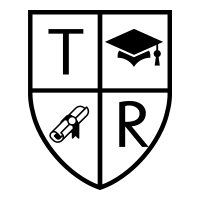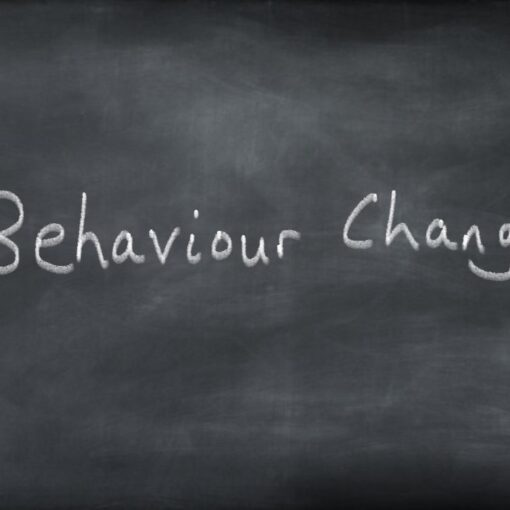As a proponent of lifelong learning, I have engaged in some postgraduate study since leaving Cambridge University in 2001, where I studied Natural Sciences. This was done formally at three universities: University of Exeter (Marjon campus) to earn my PGCE teaching qualification, UWE (Glenside campus) to earn a Postgraduate Certificate in “Specialist Studies” and Newman University to earn a Postgraduate Diploma in “Clinical Applications of Psychology”.
More recently my lifelong learning has consisted of informal learning or learning on the job. Specifically, learning how to tutor online, which is an ongoing learning experience for me. Joining “The Tutor’s Association” has been a useful part of this experience, and I engaged in my first ever webinar three weeks ago with more than 30 other tutors.
My engagement with tutees online has been helped by some of the equipment I have used. One of the more important pieces of technology has been the “Wacom One drawing tablet” that allows me to draw on my screen during screensharing whilst online tutoring. Some students and other tutors with whom I have discussed this have told me about their laptops which allow them to draw directly on their screens. One, the Microsoft Surface 3, is especially popular in this regard. Thankfully, the Wacom One, I have found, allows drawing to be done on all Microsoft Office software. The most common software that I use for marking student work is simply Microsoft Word.
My learning experience has only just begun. At the weekend, telling a tutor friend about my experiences shifting from face-to-face tutoring to online tutoring, I mentioned using “print screen” and pasting into the Microsoft Paint application. I also told him how my basic but effective use of technology so far consists of taking a snapshot in a pdf document, and then cropping the image in Paint to work on with a student during screensharing. He told me about “Microsoft Snip” and “Microsoft Whiteboard”, which are applications I need to investigate in the time when I am not occupied with my other responsibilities.
Being fairly “old-school” in my use of technology, but open to learning, I am used to printing out a lot of the notes generated during online tuition. I email these notes to students, but also use my Brother HL-L23550DW printer to print out and send them directly to tutees’ homes. I have been using a lot of stamps during lockdown! For scans of marked student work in hard copy format, I use a CanonScan LiDe 220 scanner, which with the latest driver converts documents into multi-page pdf files which I can then send electronically to students.
Meanwhile, my laptop is an HP Elitebook, with Core i7 processor. I bought this just in the nick of time before lockdown led to every piece of technology that I had my eye on becoming either unavailable, or more expensive. It appears that the supply chain is picking up again now, and availability and prices are improving once more.
Technological hardware purchased; it just remains for me to get to grips with the brave new world of educational software tools to incrementally improve the online tuition experience. We are all lifelong learners, after all!